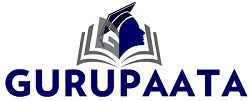How Recorded Lectures Enhance Student Learning
There are many ways professors can use recorded lectures to enhance student learning. Making recordings of lectures available for viewing on-demand is especially beneficial when the material in question is complex and may take some time to master since students can replay specific parts of a lecture as many times as they need to fully absorb a particular concept or topic. Additionally, students no longer have to take detailed notes while in class, so they can focus more fully on the professor's presentation.
Recorded lectures also come in handy when a student misses class due to an emergency, illness, or extracurricular activities. If the student is unable to attend class in person on the day of an important lecture, they can retrieve the information later when they have the time to devote their attention to it. This is a significant upgrade from the analog days of old when students used to have to rely on one another's incomplete notes if they were absent from class. Recorded lectures are also helpful for students to come exam time since they can go back and carefully review topics they may not have firmly grasped the first time around. This ensures that all students, including those with learning challenges, health conditions, or different learning styles, are equally able to maximize their learning opportunities.
Tips for Success with Recorded Lectures
As with all classroom technology innovations, it's wise to follow a few best practices when using recorded lectures to ensure that your students' learning experiences are as meaningful as possible. With that in mind, here are some tips and tricks for successfully using recorded lectures in the classroom:
1.Minimize ambient noise. Microphones can easily pick up distracting sounds, such as the noise from people walking outside your office or a radiator hissing in winter. If you can, record your lecture in a soundproofed location or, at the very least, one that is as quiet as possible. Likewise, you'll want to stabilize your microphone and camera to minimize shaking.
2.Speak up. Your voice should come through just as clearly in your recorded lecture as it does in real life, so consider investing in a headset with a mic that rests by your mouth. If you don't have a headset available, the spot where your microphone is located on your device and lean toward it for more effective communication.
3.Prepare your slides. As you would before a class, prepare your slides prior to recording your lecture, making sure that each slide reinforces a few select, key points from your lecture. Reading every word on the presentation aloud can cause students to tune out, so be sure to make lectures engaging and dynamic.
4.Avoid the talking head problem. Think for a moment about how you would like to appear in your lecture. Although it's easy to default to the "talking head" model in which your face prominently appears on screen as you proceed to give your lecture, you can also use that screen real estate to showcase graphs, charts, or other interactive material in the background of your presentation.
5.Give yourself time to experiment. Particularly if you are new to using video conferencing solutions or to delivering lectures online, give yourself plenty of time to try different presentation styles for your recordings so you can discover which format works best for your purposes. Make a test recording, play it back, and see if there are any adjustments you'd like to make. In time, you'll become more confident and comfortable with your approach.
6.Ensure accessibility. One of the great benefits of the virtual classroom is that, when properly designed, it can be even more accessible to students with disabilities than can the traditional classroom of the past. With that in mind, it's a good idea to provide captions with your recorded lectures and to take special care to make sure your material is accessible to differently-abled students.
7.Choose an upload destination. It's likely that your university or college already has a learning management system (LMS) or a similar classroom technology solution where you can upload your recorded lectures for convenient playback on demand. It's wise to be cautious about uploading your recordings to a public video-sharing channel since copyright issues could come into play.